Setting a default global theme has just become much easier
tl;dr: Just set the default global theme in /etc/xdg/kdeglobals and your good to go.
In the last years System Settings has been gradually improved with each
release featuring more pages being cleaned up, redesigned or even rewritten
from scratch. In this process there was also focus on proper state handling,
adding ‘Defaults’ button where missing and sensible, adding highlighting of
changed settings and making sure that these systems do the correct thing.
In this post I will explain how Global Themes factor into this and how their
pre-run set-up is now much simpler for distributions starting with Plasma 5.24.
Global Themes as defaults supplier
Disclaimer: The changes described here were not done by me but I wanted to give a full overview and context.
In the past Global Themes and all the other settings were separate and parallel to each other. With the increasing roll out of the “highlight non-default settings” feature this could lead to confusing situations. For example when selecting Breeze Dark global theme, which applies the Breeze Dark color scheme, would mark the color scheme as “changed from default” and the “Defaults” button on the color scheme page would select Breeze Light again even it is reasonable to expect that Breeze Dark should be selected when clicking the button which can be interpreted as “Revert manually changed settings”.
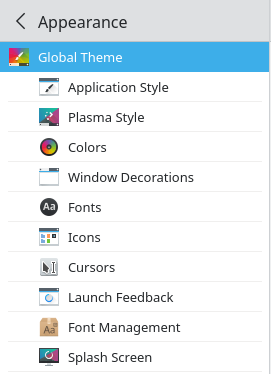
Another pain point was that it was not obvious which settings would be changed by applying a Global Theme. The pages in the Appearance category are displayed indented under the Global Theme entry in the sidebar to visualize that one one hand a global theme encompasses these options and on the other hand illustrate the parent child relationship between the pages.
This ties also nicely into the solution chosen for the first described issue. Starting with Plasma 5.22
setting defaults are taken from the active global theme. That means when applying Breeze Dark global theme
it will still change the color scheme to Breeze Dark but will also change the default color scheme to Breeze Dark.
To achieve this Plasma prepends a directory kdedefaults to $XDG_CONFIG_DIRS (see XDG Base Directory Specification)
which it creates in your $XDG_CONFIG_HOME (typically ~/.config). This makes it the most
important configuration location after your personal config folder. When applying a global theme its settings will be
applied and additionally written to files inside kdedefaults. This makes the config system treat them as defaults
because they are inside the directory with the highest precedence of all $XDG_CONFIG_DIRS.
Default Global Theme
Without doing any changes breeze is the default global theme. It has the rather uninteresting property that it’s sets most settings
to their default value. So when it is the default everything works as it should ot of the box. Ideally it should
be possible to select a new default global theme by simply setting the relevant key LookAndFeelPackage
in kdeglobals in $XDG_CONFIG_DIRS (usually /etc/xdg/kdeglobals).
However that had the slight problem that it did not quite work. When logging as a new user the settings displayed the correct theme as active but it was not actually applied. To fix this it was needed to switch to another theme and go back again
or manually run plasma-apply-lookandfeel. This is of course because nothing
actually applied the settings as described in the previous section just the setting
which theme should be active was changed.
The good news is that this is now fixed and works nicely in Plasma 5.24. During startup Plasma now checks which global theme is supposed to be active and to which
the settings inside the kdedefaults folder belong. If there’s a mismatch,
this folder is updated. This way it’s ensured the defaults are correct and correspond
to the currently active global theme. In addition on a new user with an empty config, reading
will fall back to the defaults and returns the settings of the global theme!
Conclusion
To reiterate changing, setting the default global theme and making sure it’s applied on new users now only
requires one thing: Modifying the relevant configuration key - LookAndFeelPackage in the KDE group - in a kdeglobals file somewhere in $XDG_CONFIG_DIRS.